Entertainment & Gist
Empress Njamah’s Ex-Fiance Leaks Her Nude Videos On WhatsApp, Fans Blast Him

-

 Naija News2 weeks ago
Naija News2 weeks agoFeel the heartbeat of Edo pulsating with hope and determination as Comrade Oshiomhole leads a spirited campaign for Senator Monday Okpebholo and Hon. Dennis Idahosa. Together, they envision a brighter future for all
-

 News2 weeks ago
News2 weeks ago“Together in faith, together in love. Celebrating Mummy G.O and Daddy G.O’s birthdays reminds us of the divine beauty in unity and devotion.
-

 Naija News1 week ago
Naija News1 week agoTo believe: Journey with Prophet Jeremiah Fufeyin as he defends faith and reveals the undeniable impact of spiritual miracle materials
-

 Naija News1 week ago
Naija News1 week agoThrough the teachings of the Bible, Prophet Jeremiah Fufeyin defends the use of spiritual materials, Water, Oil and Soap, illuminating their divine purpose
-

 Entertainment & Gist1 week ago
Entertainment & Gist1 week agoHaitian American Singer Sheila DeGraff Set To Shut Down FESTAC Africa Festival With Her Masterpiece Song Titled “Africa”!
-

 Naija News2 weeks ago
Naija News2 weeks agoEmpowering Change: Calls for Dr. Halimat Tejuosho to Lead Humanitarian Efforts in Nigeria
-

 Naija News3 days ago
Naija News3 days agoProphet Fufeyin Jeremiah schools Abel Damina, VDM, and Tundeednut in a powerful video that’s taking the internet by storm
-

 Naija News4 days ago
Naija News4 days agoA moment of pride for MFM International! Dr. Daniel and Shade Olukoya honored with the US Presidential Achievement Award.
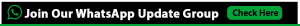














frato
July 4, 2024 at 1:02 AM
Forwarding SMS to email on Android phones is pretty simple. Open the messaging app on your phone and choose the messages you want to forward to your email. Click the “Forward” or “Share” button and select the messages. Then, enter the email address you want to forward the messages to and tap “Send.” To stop this you simply need to disable the Sync SMS feature on your Android phone which is enabled by default. There are a few apps that can limit spam text messages. TextKiller is an app powered by Robokiller to automatically filter out messages that would be considered spam using Smart Blocking. The app now also works with Apple Watches to help filter spam messages. You can also add phone numbers and keywords that you want to block. This guide will show Samsung Galaxy S6 and Galaxy S6 Edge owners how to disable text message previews, popups, and lockscreen information to keep privacy under control. Now that the phone has been available for a few months we’re receiving a lot of questions, and one is about the text message popups showing sensitive information.
httpswww.aplf.comzh-hans202303302024%E4%BA%9A%E5%A4%AA%E5%8C%BA%E7%9A%AE%E9%9D%A9%E5%B1%95%E9%87%8D%E8%BF%94%E9%A6%99%E6%B8%AF%E5%A4%A7%E6%9C%AC%E8%90%A5
To disable Chat features and return to Text (SMS MMS) for Android Messages, open the app and select the three dots in the upper right-hand corner, then select “Settings.” Under “Chat features,” you can toggle to enable or disable Chat features. To disable Chat features and return to Text (SMS MMS) for Samsung Messages, open the app select the three dots on the right-hand side of the screen, then select \”Settings Chat settings.\” Disable the Rich Communication settings. Depending on which version of Android your phone is running, and what company made your phone, you may have to dig around the settings app to find a dark mode. If your phone runs Android 10 or newer, you’ll be able to turn on systemwide dark mode. If it runs Android 9, don’t despair. Plenty of apps have their own dark mode option in the settings that you can use whether or not you have Android 10.
najlepsze escape roomy
July 5, 2024 at 8:00 PM
Hi there, just became aware of your blog through Google, and found that it’s truly informative.
I’m gonna watch out for brussels. I will be grateful if you continue this in future.
Lots of people will be benefited from your writing.
Cheers! Escape rooms
IeshaI
July 6, 2024 at 11:30 PM
Very interesting details you have noted, regards for putting
up.!
JamesWeina
July 9, 2024 at 8:56 AM
https://licopid.ru/
rent to own homes
July 21, 2024 at 10:24 AM
It’s hard to find experienced people for this subject, however, you seem like you know what you’re talking about! Thanks
attic
July 22, 2024 at 3:25 AM
Spot on with this write-up, I really think this web site needs far more attention. I’ll probably be back again to read more, thanks for the information!
Flum pebble flavors
July 22, 2024 at 10:36 AM
Excellent article! We will be linking to this great article on our site. Keep up the great writing.
lehenga
July 24, 2024 at 4:00 AM
Aw, this was a really good post. Taking a few minutes and actual effort to produce a good article… but what can I say… I put things off a whole lot and don’t manage to get nearly anything done.